The Split Payment feature in WPSubscription allows you to sell any product with a fixed number of scheduled payments. Instead of charging the full price upfront, users can pay in installments over a defined period.
This is particularly useful for high-ticket digital products, services, agency retainers, and project-based billing.
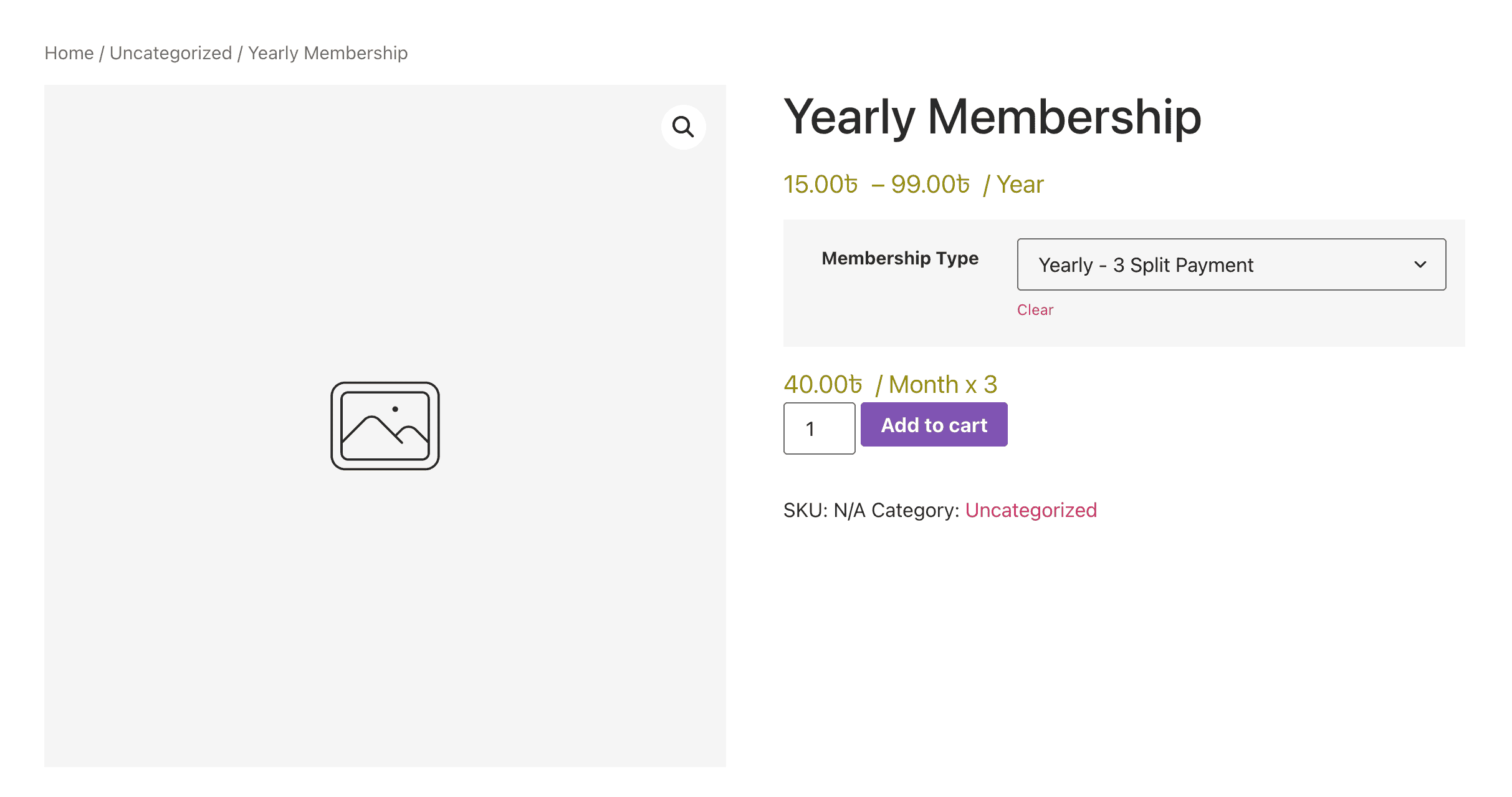
Key Capabilities
Compatible with most WooCommerce-supported gateways (Stripe, PayPal, Paddle, Bank Transfer, etc.)
Auto-renews at intervals (e.g., every 1 month or 7 days) until all installments are paid.
Subscription expires automatically after completing the final payment.
Fully integrated with WPSubscription’s customer dashboard and order lifecycle.
How to Configure a Split Payment Plan
Enable "Subscription" checkbox for your product.
Set Repeat payment every: Choose how often a customer is billed (e.g., every 1 month).
Set Number of Payments: Define the total number of payments to collect (e.g., 3 for 3 monthly payments).
Optionally configure: Other options available for creating subscriptions.
Once the customer completes the final payment, the subscription status changes to Completed, and billing stops automatically.
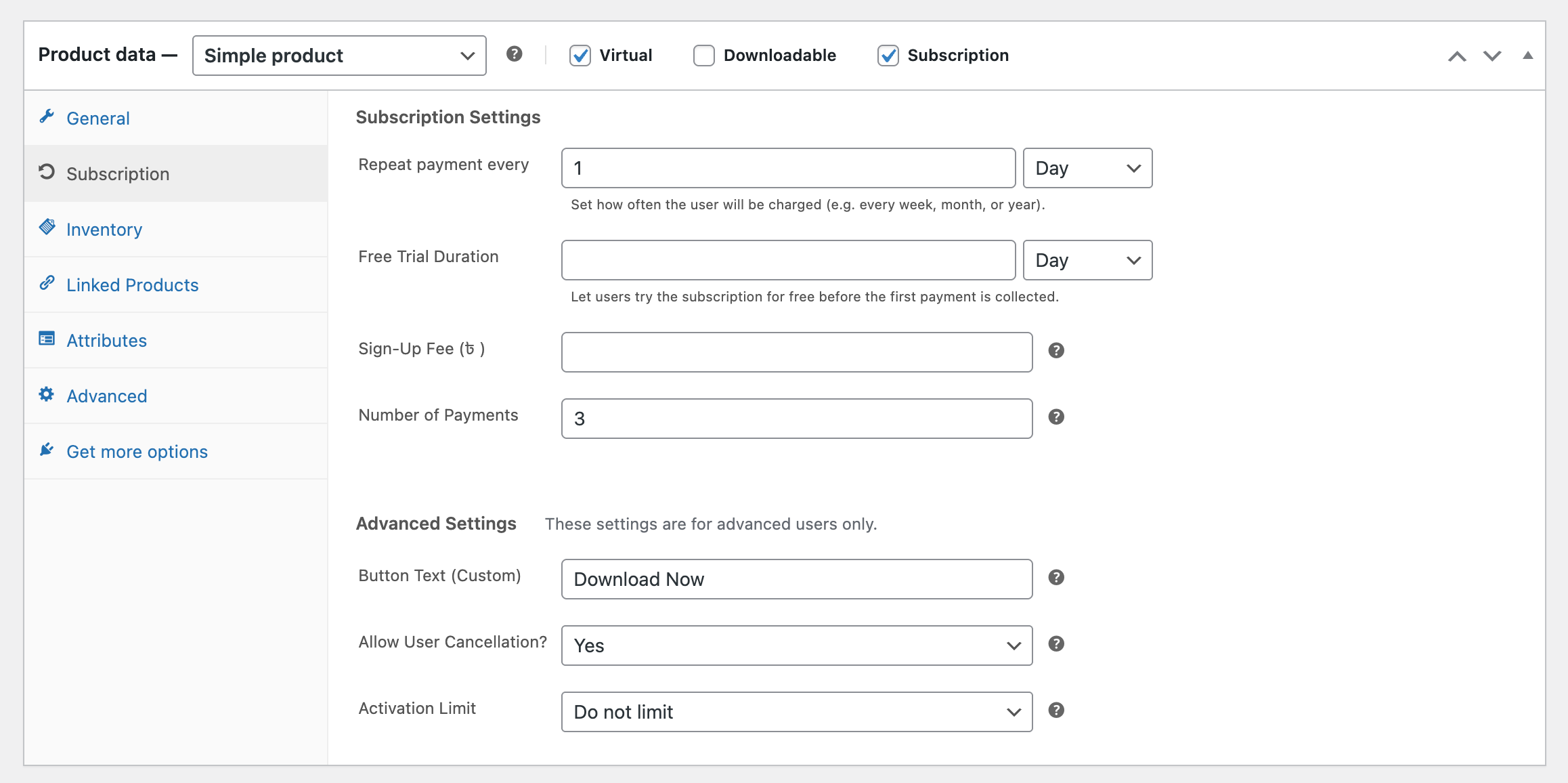
Store Managers Experience
Clear visible status in subscription details page.
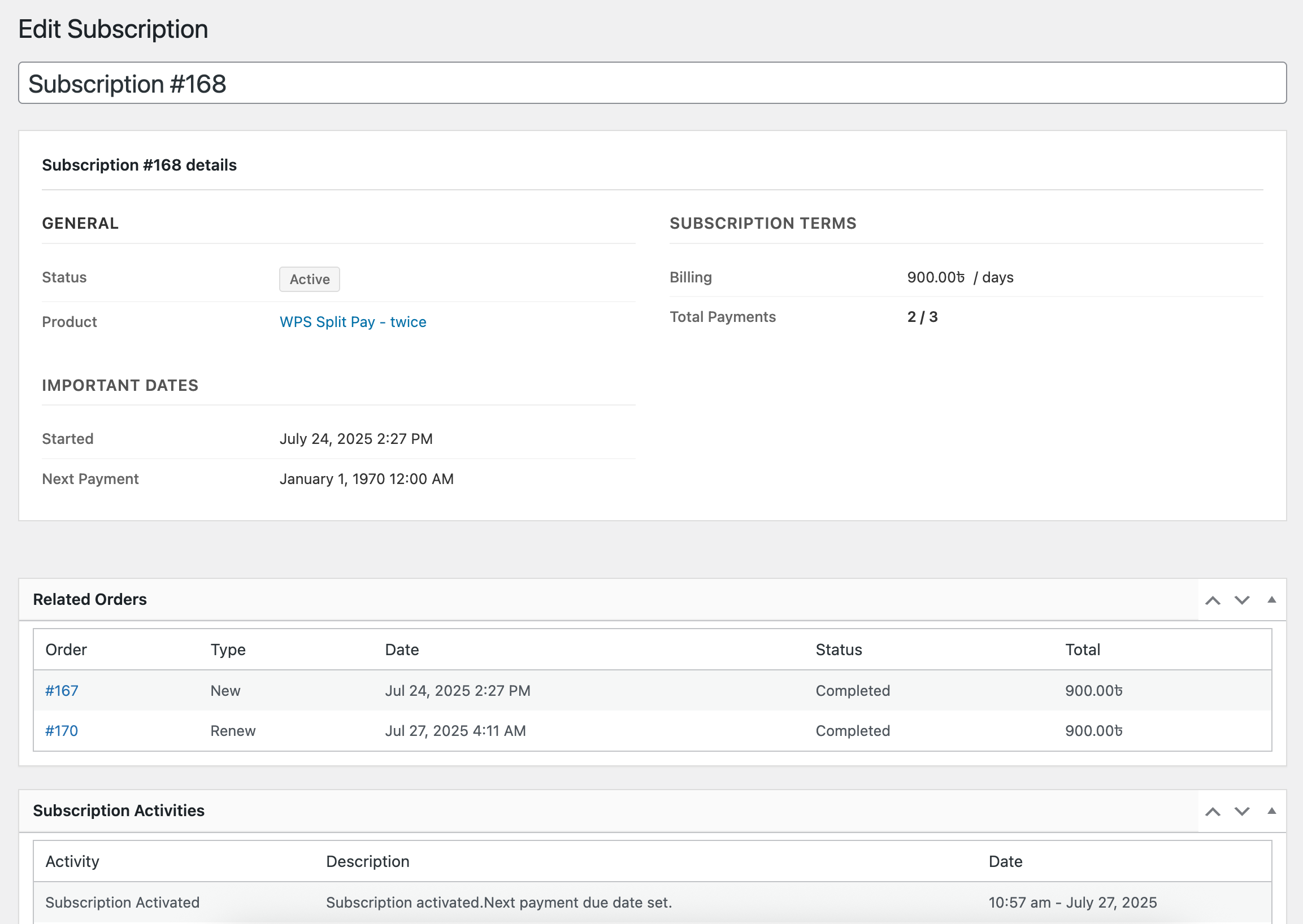
Customer Experience
Customers can view total and completed payments (e.g., 2/3).
Payment method and next billing date are clearly visible.
Users can cancel or early renew (if allowed by settings).
Subscription ends automatically after all installments are paid.
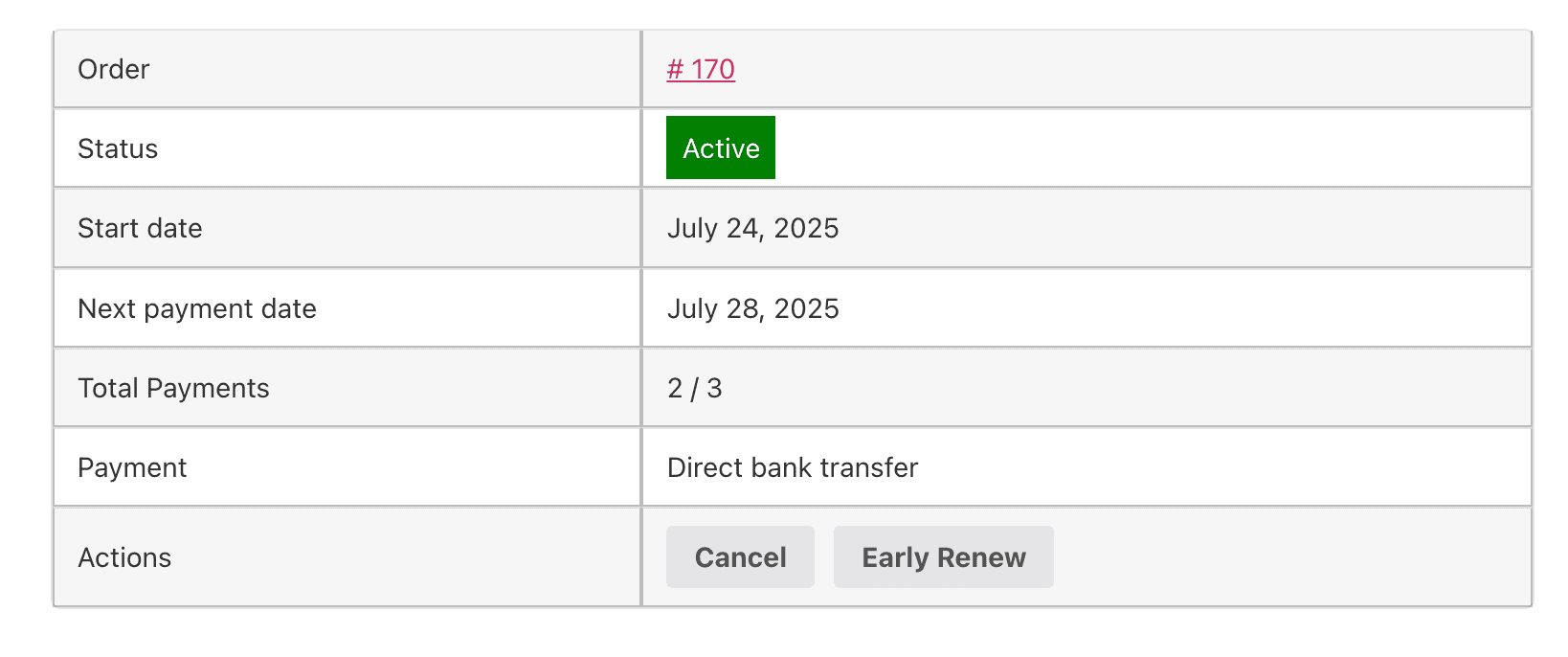
Available Action Hooks (Developers)
The following action hooks are available to extend, monitor, or integrate the split payment system:
Hook | Description | Location |
|---|---|---|
| Fires when a new split payment subscription is created |
|
| Fires when the final installment has been paid |
|
| Fires after each successful renewal payment |
|
| Fires when a renewal payment fails |
|
| Fires when a user cancels a split payment plan |
|
| Fires when early renewal is triggered by the customer |
|
Available Filter Hooks
These filters allow developers to override or adjust default behaviors:
Filter | Purpose | Location |
|---|---|---|
| Modify split payment arguments like price or interval before creation |
|
| Override the total number of installments programmatically |
|
| Customize what status is set after the final payment |
|
| Alter logic for the next payment due date |
|
| Disable the cancel button under certain conditions |
|
| Customize button text like "Early Renew" |
|
Developer Use Cases
CRM & Marketing Sync: Use hooks to push data into external CRMs.
Custom Access Control: Grant or revoke access progressively with each payment.
Logic Extensions: Block cancellation after second payment, or offer upsells after third.
UI Adjustments: Change button behavior or messaging based on payment state.
Reporting/Analytics: Track user progress, churn, and revenue milestones.
The Split Payment system in WPSubscription is now automation-ready and can be easily extended for real-world business workflows.
