WPSubscription fully supports manual payment methods such as Bank Transfer, Cash on Delivery, or any custom gateway marked as "manual." This allows customers to complete checkout without automatic payment and enables the admin to confirm payment manually before activating the subscription.
Manual payment methods are useful in regions where online payments are limited or for businesses that accept offline bank transfers.
Supported Manual Payment Methods
Any WooCommerce payment gateway that:
Does not auto-complete payment (e.g., Bank Transfer, Check Payments)
Leaves the order in a
pendingoron-holdStatus is supported for both:Initial Subscription Purchase
Manual Renewals
How Manual Subscription Works
For First-Time Subscription (Initial Order):
Enable a Manual Payment Method:
Go to:
WooCommerce → Settings → PaymentsEnable a method such as Bank Transfer (BACS) or Check Payments.
Click Manage to configure the instructions (bank details, payment note, etc.).
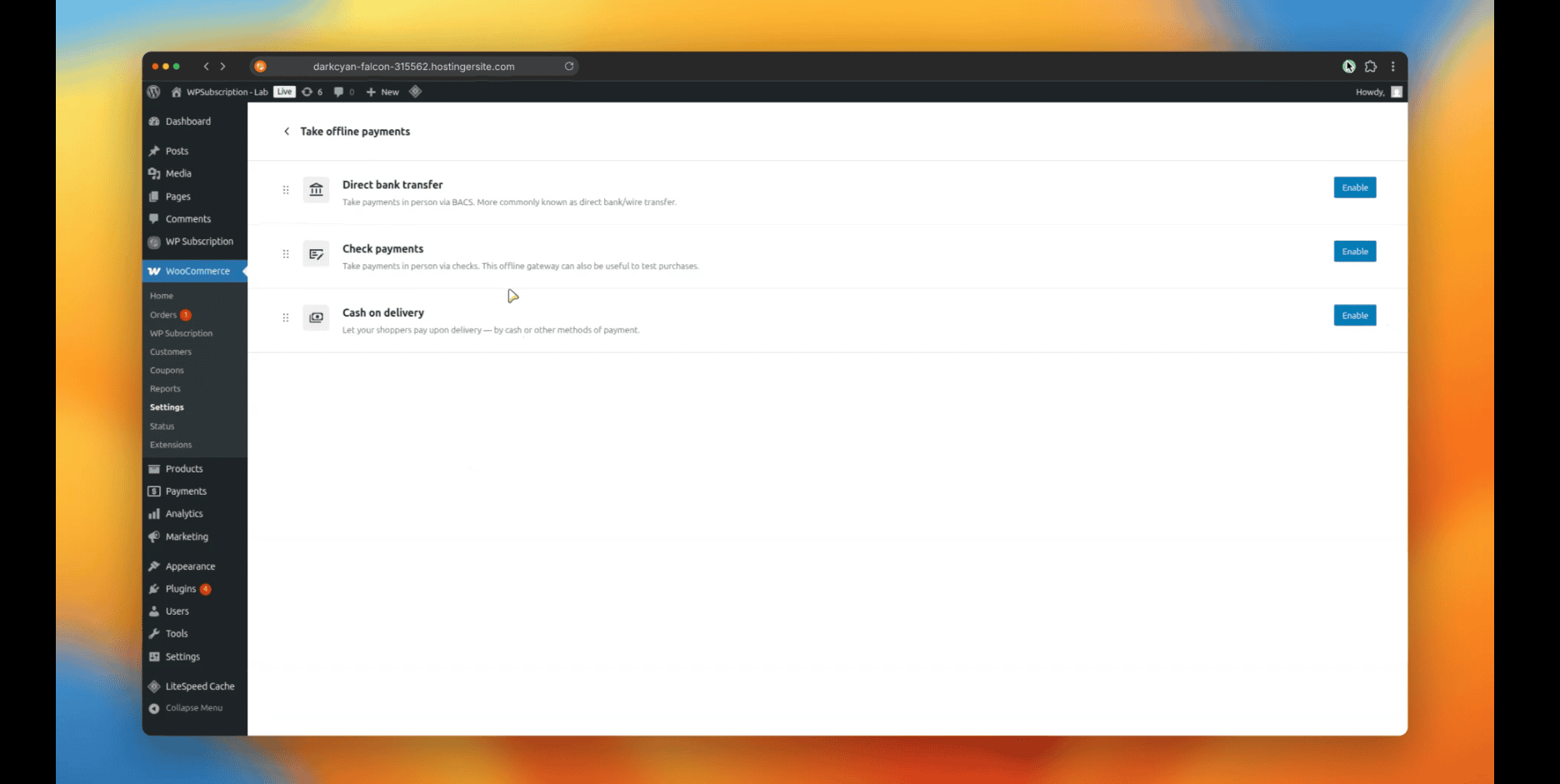
Customer Checkout:
The customer selects the subscription and checks out.
Choose a manual payment method like Bank Transfer.
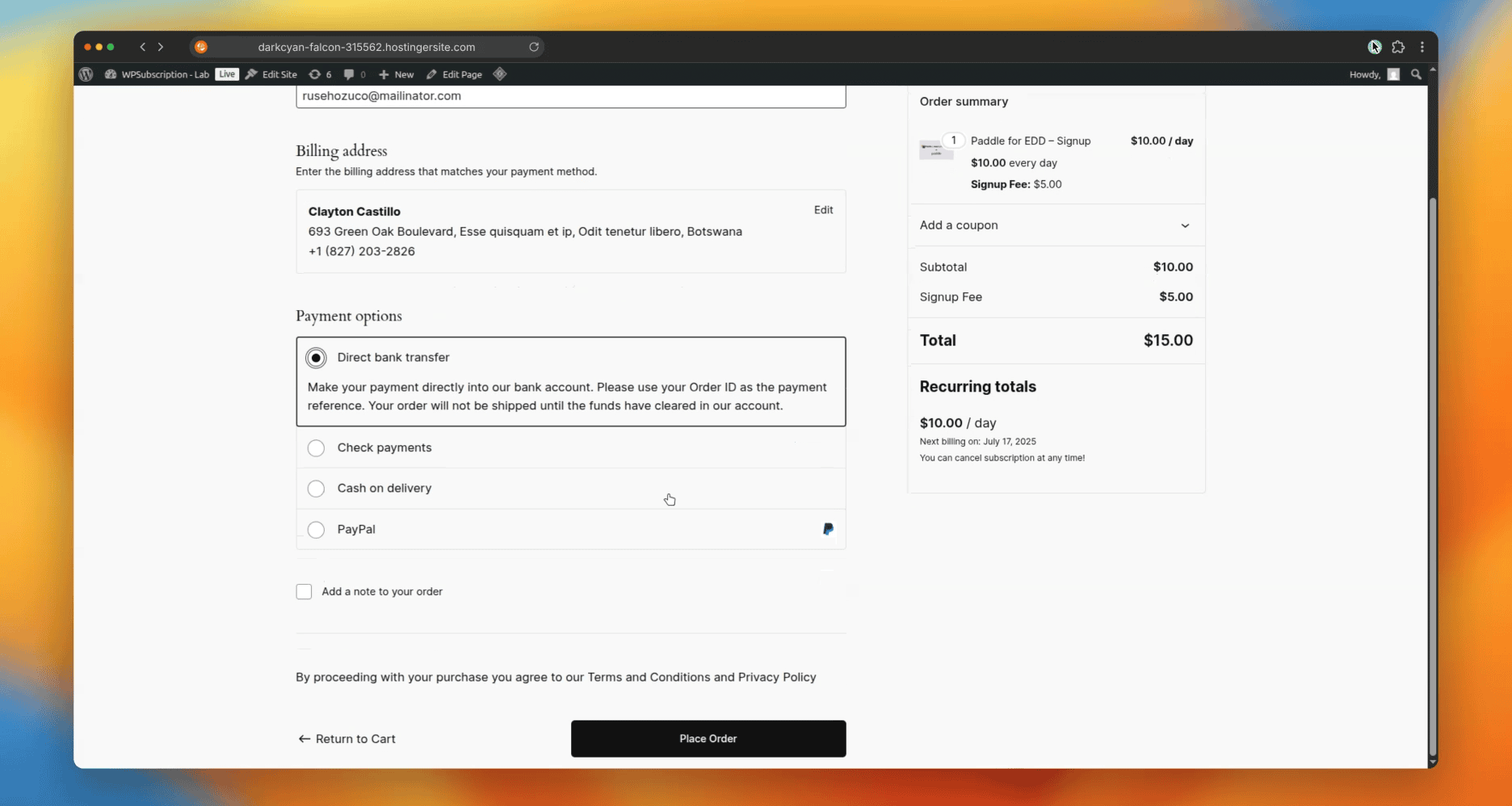
Order is placed but remains in Pending Payment or On Hold status.
Admin Confirmation:
Once you confirm payment manually (e.g., via bank deposit), go to:
WooCommerce → Orders → Mark as Processing or Completed
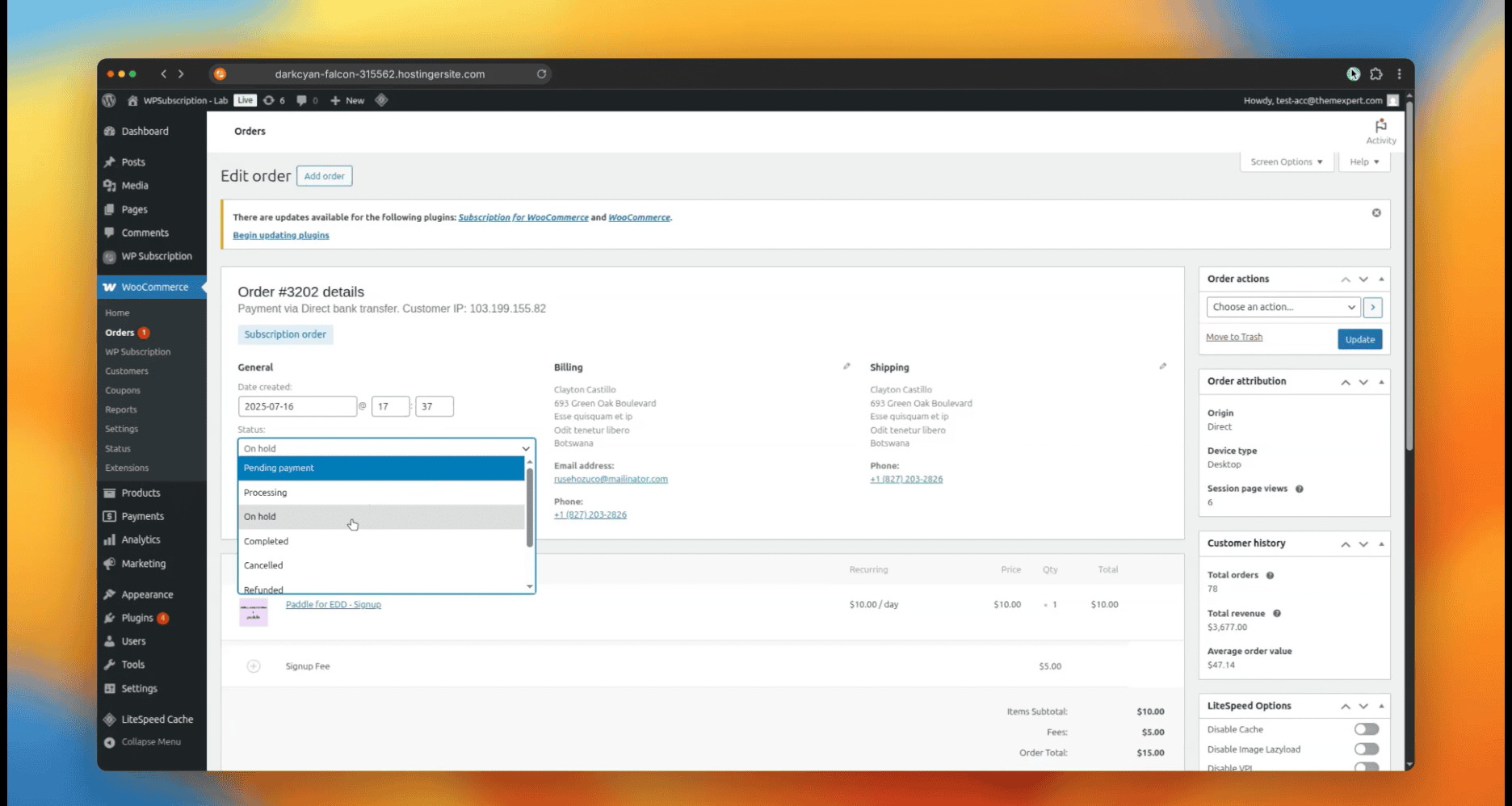
This will activate the subscription and send confirmation to the customer.
For Manual Renewals (Recurring):
When a subscription is due for renewal:
WPSubscription automatically creates a renewal order.
If using manual payment, the order status will be
Pending Payment.The customer will receive an email invoice to make a payment.
Once payment is received:
Admin marks the renewal order as Processing or Completed.
The subscription is then renewed successfully.
Summary
Both first-time checkouts and renewals work with manual approval.
Subscriptions remain inactive until the admin confirms payment.
Setup is handled entirely via native WooCommerce Payment Settings.
If you're using a region-specific manual payment gateway plugin, it should work as long as it behaves like a standard WooCommerce payment method.
Still need help? Make sure your email notifications are enabled for pending payments so customers are reminded to complete manual renewals.
