WPSubscription provides a set of built-in email notifications designed to keep both store administrators and customers informed about key subscription events. These notifications are fully integrated with WooCommerce’s email system, making them easy to manage and customize.
Key Features
Dual Format Support: HTML and plain text templates for all emails
WooCommerce Integration: Managed under WooCommerce > Settings > Emails
Toggle Control: Each email can be enabled/disabled via the WooCommerce settings
Customizable Content: Templates can be overridden in your theme folder for advanced customization
Translation Ready: All email content uses standard WordPress translation functions
Secure & Compliant: Follows WordPress standards for sanitization and escaping
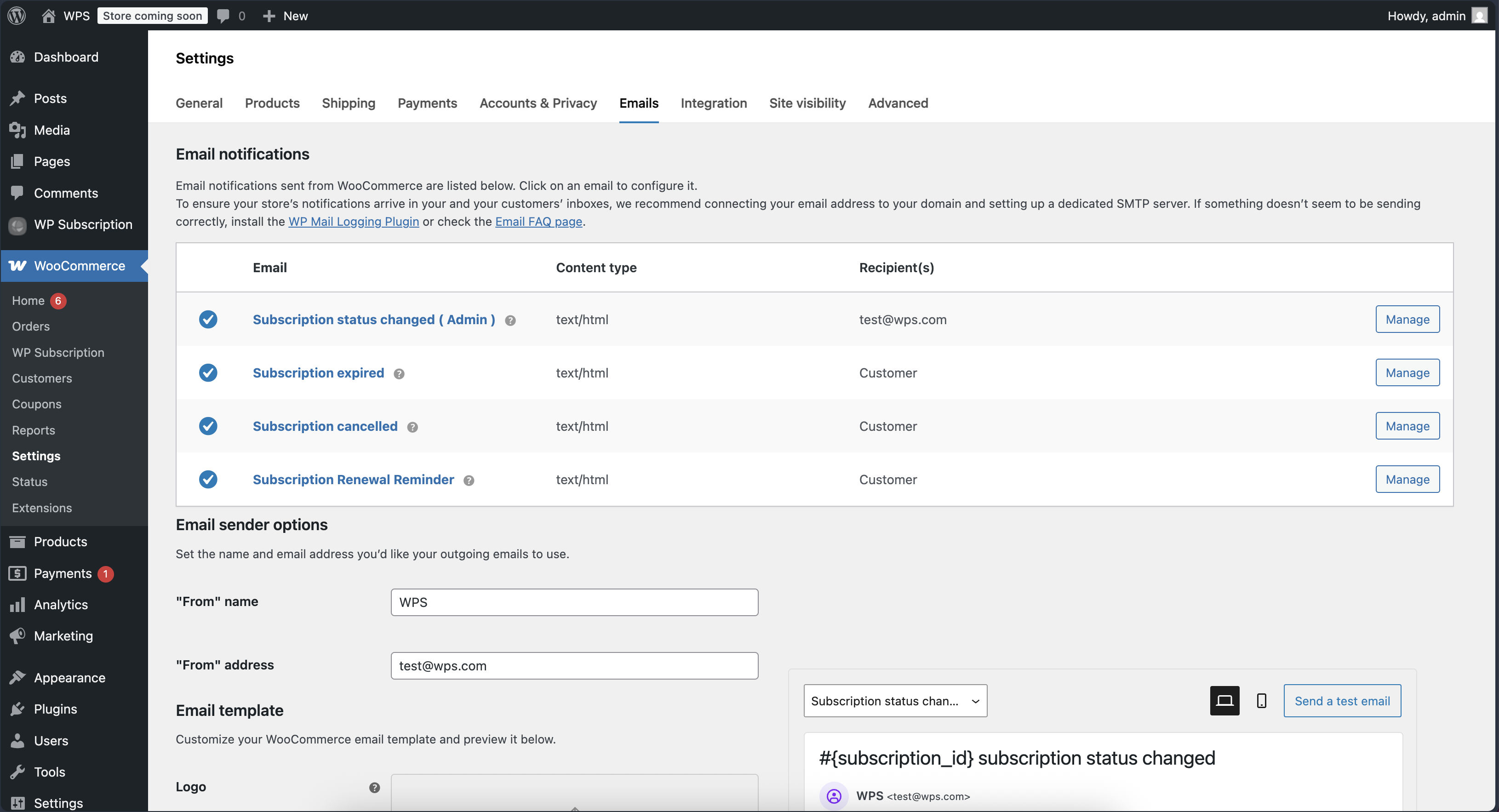
Trigger Events
Notification | Trigger Event | Recipient |
|---|---|---|
Status Changed (Admin) | On any subscription status change | Admin |
Subscription Expired | When expiration date is reached | Customer |
Subscription Cancelled | On manual or system-triggered cancellation | Customer |
Renewal Reminder | Daily cron job detects upcoming expiry | Customer |
Each email contains helpful subscription details like:
Subscription ID
Product Name
Quantity
Billing Amount
Link to manage the subscription
Email Templates
The plugin currently includes 4 types of email notifications:
1. Subscription Status Changed (Admin Notification)
Trigger: When a subscription changes status (e.g., from active to cancelled)
Recipient: Store administrator
Action:
subscrpt_status_changed_admin_emailSubject:
#{subscription_id} subscription status changedClass:
StatusChangedAdminTemplates:
HTML:
emails/status-changed-admin-html.phpPlain text:
emails/plains/status-changed-admin-plain.php
2. Subscription Expired (Customer Notification)
Trigger: When a subscription reaches its expiration date
Recipient: Customer
Action:
subscrpt_subscription_expired_emailSubject:
#{subscription_id} subscription expired!Class:
SubscriptionExpiredTemplates:
HTML:
emails/subscription-expired-html.phpPlain text:
emails/plains/subscription-expired-plain.php
3. Subscription Cancelled (Customer Notification)
Trigger: When a customer or admin cancels a subscription
Recipient: Customer
Action:
subscrpt_subscription_cancelled_emailSubject:
#{subscription_id} subscription cancelled!Class:
SubscriptionCancelledTemplates:
HTML:
emails/subscription-cancelled-html.phpPlain text:
emails/plains/subscription-cancelled-plain.php
4. Renewal Reminder (Customer Notification)
Trigger: Sent automatically before a subscription expires (via cron)
Recipient: Customer
Action:
subscrpt_renew_reminderSubject:
Reminder for the Subscription renewal #{subscription_id}Class:
RenewReminderTiming: Default is 7 days before expiration (configurable)
Templates:
HTML:
emails/renew-reminder-html.phpPlain text:
emails/plains/renew-reminder-plain.php
Where to Manage
Navigate to: WooCommerce → Settings → Emails Scroll to find all WPSubscription email types for enabling, editing subjects, recipients, and template overrides.
